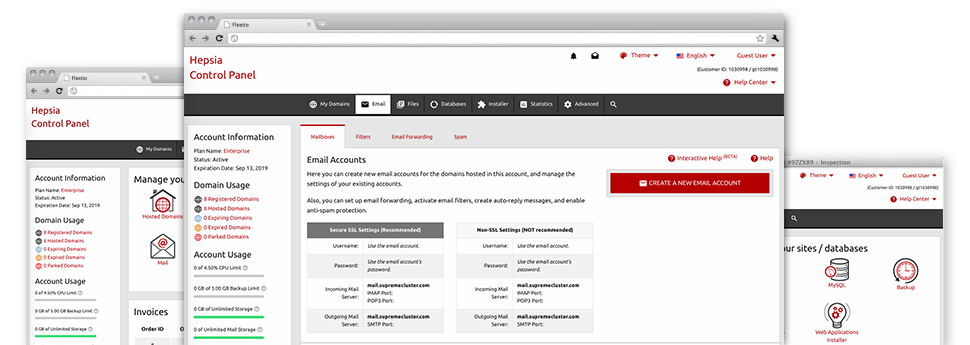Although using e–mails is a straightforward activity, managing the mailboxes for a web site can sometimes be a tiresome operation. Except, if you use an easy to use interface, like the Email Accounts Manager to enable you to get the job done. It arrives with many different inbuilt effective software tools that will help you execute sophisticated tasks in just a few mouse–clicks. Take a look at precisely what WebsiteHosting.rest’s Email Accounts Manager can do for YOU!
Anti–Spam Protection
Spam will be driven out of your respective email accounts
We’ve developed a custom anti–spam solution that utilizes properly set up formulas to filter out the incoming messages. Depending on what sort of spam messages you get, you’re able to control the levels of defense. However, be careful with the higher level of protection, given it could filter out important messages. You may as well state a special level of spam defense for each and every mailbox you’ve got.
All of the spam messages could be either wiped or forwarded to a certain mailbox. You can actually decide which setup you want through the anti–spam protection tool’s software.
Email Forwarding
Route messages from a single email address to another
We’ve managed to get it so simple if you want to forward email messages from a mailbox to another inside your Linux shared web hosting account. All you need to do is select the email account that you want to forward and after that add the destination mailbox where you want each of the messages to get sent to.
You could also allow a copy of every forwarded message to be left inside the e–mail account which you already have forwarded.
Email Filters
Generate specialized spam filters with no trouble
Email filters are a tool you’re able to take advantage of. They function in a quite simple manner based on key terms. What you need to perform is specify the key terms that you want the filter to apply and which area of the e–mail account all these key terms need to be found in including subject line, message body, footer, etcetera.
One way you can employ e–mail filters will be to reroute all junk mail messages into a specific directory. Then you could also select if you need the filtered e–mail messages to be stored in the directory (which enables you to see whether some message is sent there by accident), it has to be removed.