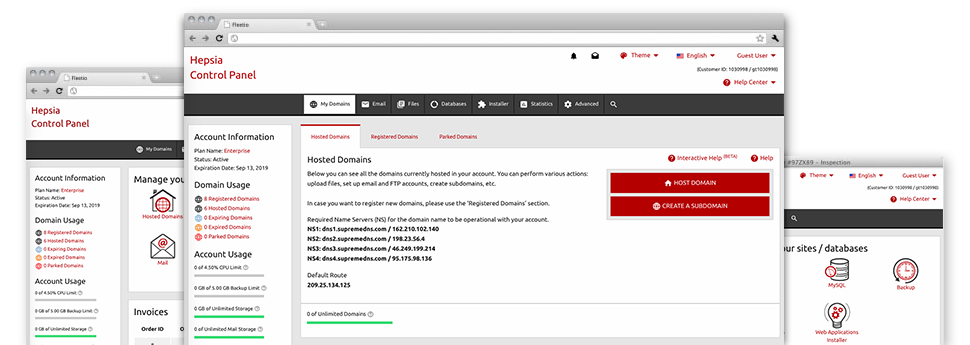The does–it–all Domains Manager interface, designed inside the Site Control Panel can really do it all. It allows you to take care of numerous domain names with ease, within the same location you control your websites and billing. Plus it allows you to promptly switch from one to the other one without sacrificing any changes.
Multi– Domain Name Management
All your domain names in one location
By employing the WebsiteHosting.rest Site Control Panel, you are able to focus on many different sites and domain names simultaneously. WebsiteHosting.rest’s Domains Manager enables you to manage all the various features of your domains – WHOIS details, name servers, customized DNS records, domain locking, etc. Also you can park unrestricted number of domains, direct domain names, switch on WHOIS Privacy Protection, and more.
With merely a click of the mouse, it’s possible to control your sites’ files, databases, e–mail accounts, or look at your present site stats.
DNS Records
Control your personal DNS records with just a click of the mouse
The DNS administration user interface of the Site Control Panel has an option to set and modify various DNS records for any of the domain names that you’ve got registered or moved to your web hosting account. These records comprise of A, AAAA, MX, CNAME, SRV and TXT records. Assuming you have revised a DNS record nevertheless desire to reestablish the initial values, that can be done with just a click of the mouse on the Revert button.
Using the DNS Manager, you can also register name servers that are in line with your domain name, just like: dns1.your–domain.com and dns2.your–domain.com. This will aid you to make your brand name far more identifiable to your clients!