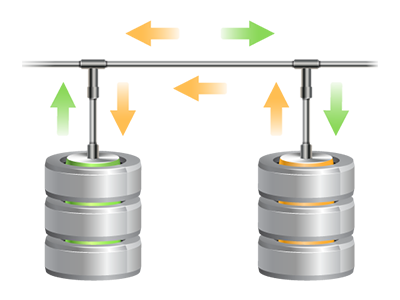Database Manager
User–friendly and solid user interface for database administration
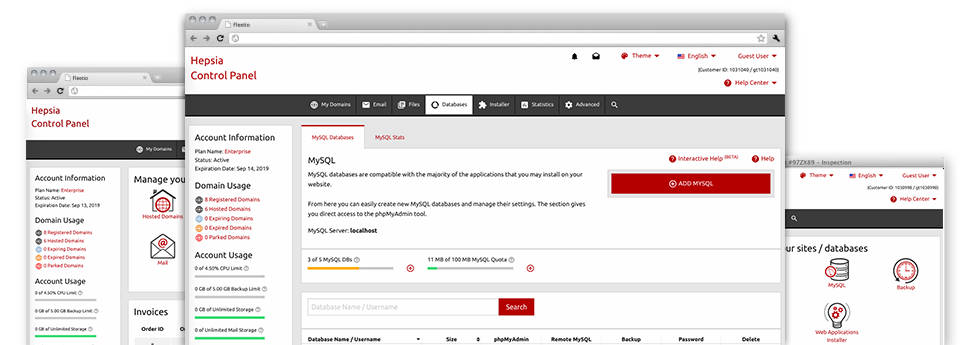
Via the Database Manager included in the Site Control Panel, you’ll be able to build brand–new MySQL and PgSQL databases immediately! At the same time, you’ve got immediate access to the administrator area software tools (phpMyAdmin and phpPgAdmin, respectively), so you’re able to quite easily edit the database you want.
A Simple point and click User interface
Easy and simple database administration user interface
Database management may sound like a difficult job to new web hosting users, nevertheless with our Database Manager, it’s in fact quite simple! To set up a whole new database, you just need to type in the username and password. Database back–ups are only a mouse click away as well.People who desire to examine their databases as well as change them may use the phpMyAdmin and phpPgAdmin tools.
Quick and Simple Database Backup
Database backups are just a mouse click away
Through the Database Manager you can easily create an archived copy of your database when you would like! For this reason, you are going to always have a data backup of your active content material if your website gets broken into or if you mistakenly remove a database. To create a backup: click the ’clock’ icon next to a certain database and then wait for a couple of seconds for the process to be completed.
There won’t be any restricts on the volume of databases you are able to back up or the number of backups you can make for any database.